I hate it when I get to the end of the day and remember all of the things I was going to do but didn't get to. So I am always looking for ways to manage my time more efficiently. Over the years I have tried different strategies to help manage my time such as keeping a notebook in my purse or making a list on a chalkboard in my kitchen. Now days, however, we can turn to technology to help us. I especially love it when I can find a great app that aids me in saving time.
Alarms
One of my favorite apps for time management is a simple alarm. Why do you need an alarm clock for teaching? So that you and your students are ON TIME!I set alarms for lunch, PE, recess and clean up at the end of the day. I also set alarms for when students need to leave the room for gifted or special education.
Alarms even help keep our administrators on a schedule. No meetings run long when all of the 3rd grade teachers' alarms are going off and it is time to pick up students.
I also set an alarm for when I am supposed to LEAVE school- a reminder to go home!
Although any simple alarm app will do just as well, I am currently using the free I Can't Wake Up app. You probably don't want to use one of the more advanced apps that make you solve a math problem before turning off the alarm. One reason I like I Can't Wake Up app so much is its ease of use. It is super easy to set up an alarm time, sound, and days. I love that I can even name the alarm.
I know it is a simple app and definitely not the most flashy. But it IS the app I use the most in the classroom!
Focus Booster
I love this app! Focus Booster is based on the Pomodoro technique. Uh...what is that? Pomodoro is Italian for tomato. Remember in the olden days when our moms may have had a tomato kitchen timer? That's where this technique got its name.
To use this app you first choose a task. Then set the timer for 25 minutes and do focused work
only on that task. When the timer goes off, you take a 5 minute break; you step away from your work and rest. After the break, set the timer for another 25 minutes.
After 4 Pomodoro sessions, you take a 20 minute break.
Really cool way to stay focused and to get things done! It is free for 30 days so you can see if you like it. The free account has 20 Pomodoro sessions and the $3 individual account has 200 session per month.
Easy Grader
I love having the Easy Grader app on my phone! I can now grade papers on the go! Have a doctor's appointment? Whip out your students' papers and get to grading. No more having to find that old-school EZ Grader slide! The app lets you set the number of questions and in an instant, you have the percentages!
Pocket
Do you have trouble going on "rabbit trails" while on the web? Get sidetracked clicking on link after link? Now you can save those interesting items for when you have more time on your hands. Save videos, articles, pictures, and more all in one convenient place! Then you can view the items you have saved later at a more convenient time.And Pocket is totally free!
Goggle Keep
Google Keep is a note taking service. I know that this app does a lot more but I use it purely for taking notes and making lists. It is super easy to make a note or list! You can even speak into your phone and it will transcribe your voice into a note.One reason why I like it so much is that it integrates over all of my devices. I can add to an item to my list on my tablet and it automatically goes to my phone as well.
What apps do you find helpful for managing your time?





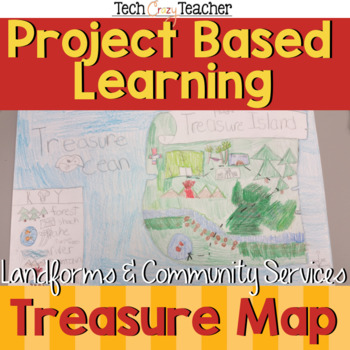
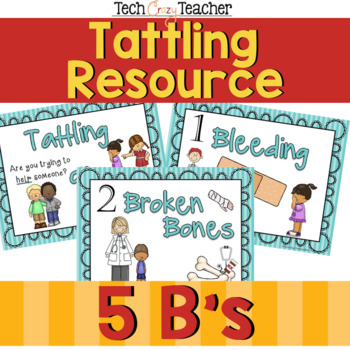
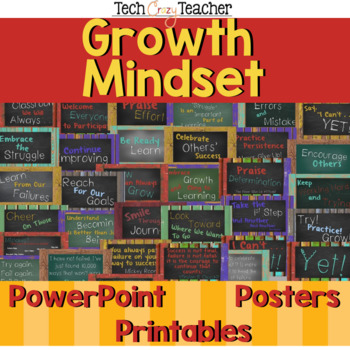
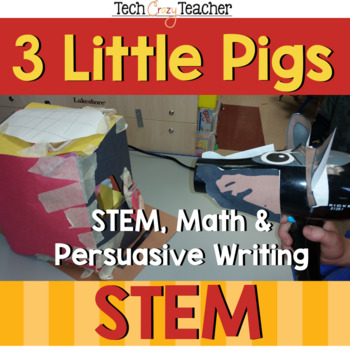
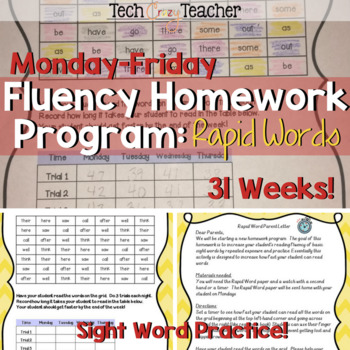
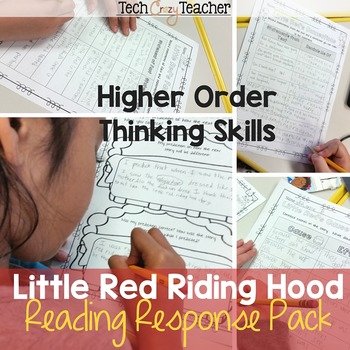
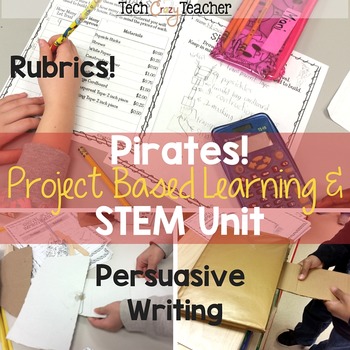
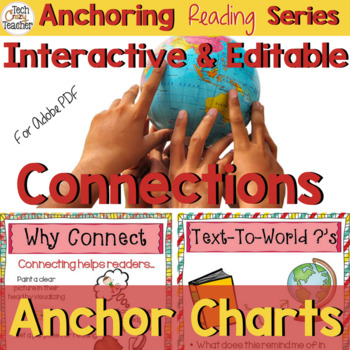
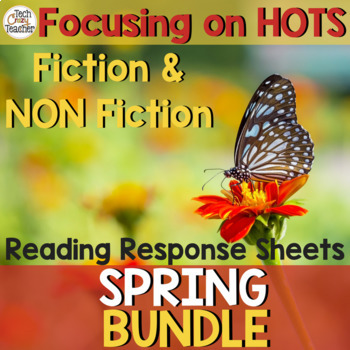
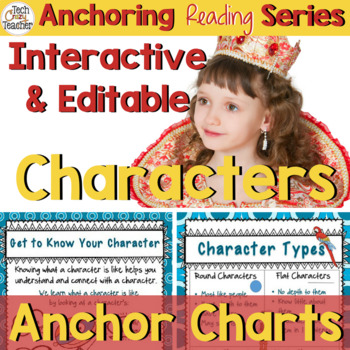


















No comments
New comments are not allowed.